Use the classification plans created with Skeepers in your third-party tools to enrich your semantic analyses and better understand customer feedback.

![]()
You can connect Skeepers to third-party semantic analysis tools such as Erdil, Proxem, or Viavoo.
After reading our article Semantic analysis and verbatims overview, do you want to learn more about integrating third-party tools for customer verbatim analysis ? This article will guide you through the essential configuration steps.
Overview
Through semantic analysis using a classification plan, you can :
- Improve and enrich your customer listening
- Increase your customer knowledge by leveraging verbatims alongside your survey results
- Identify key areas of satisfaction or dissatisfaction and detect opportunities for improvement
Learn how to enhance classification plans derived from semantic analysis by following the steps in this article.
Requirements
- Classification projects require a contractual agreement with Skeepers or one of its partners, who will act as co-processors or subcontractors depending on the situation
- Obtain the necessary connection details from our partner or your Skeepers Customer Success Manager
- Log in to Skeepers as a user with the "Account settings" permission
Connecting an authentication with a partner
From the "Settings" tab in the left sidebar of the platform, go to the "Integrations" section and then "Available applications".
Scroll down to the "Classification" category. Click the "Integrate" button next to the relevant connected semantic analysis application.
Then, add a new managed authentication. Name this new authentication and complete the fields.
The required authentication field values vary depending on the selected tool. For Skeepers' semi-automated solution, configuration is handled by our teams during project setup.
Erdil
For the Erdil connected semantic analysis application, the service provider or your Skeepers project manager will complete the fields below.
Only the first field, the authentication name, can be customized based on your needs and usage.
Proxem
For the Proxem connected semantic analysis application, the service provider or your Skeepers project manager will complete the fields below.
Only the first field, the authentication name, can be customized based on your needs and usage.
Viavoo
For the Viavoo connected semantic analysis application, the service provider or your Skeepers project manager will complete the fields below.
Only the first field, the authentication name, can be customized based on your needs and usage.
Skeepers (auto) and Skeepers (semi-auto)
Finally, for the connected semantic analysis applications Skeepers (auto) and Skeepers (semi-auto), your Skeepers project manager will complete the fields below.
Only the first field, the authentication name, can be customized according to your needs and usage.
Configuring the classification plan
Once you have configured managed authentication for your semantic analysis tool, it is necessary to create the classification plan.
To do this, go to the "Classification plans" tab of your new connected application and click on the "Add new classification plan" button.
You must first name this classification plan. It should correspond to its subject. Then, select the newly created authentication in the "Authentication" field.
By default, a classification plan is always empty when created.
Concepts and their hierarchy will gradually appear as they are identified in verbatim answers. If no verbatim mentions a term related to a specific concept (example : "Price-Quality Ratio"), that concept will not appear in the classification plan.
After saving the page, a new "Additional data" tab will automatically be added to the classification plan.
Click on this new tab to determine which data will be sent to the semantic analysis tool. They can serve two purposes :
- Assist semantic analysis by associating relevant information
For example, if your survey starts with "Would you recommend our brand to your acquaintances?" and the respondent gives a score of 10, then answers an open-ended question explaining their rating by mentioning "The price-quality ratio," associating the NPS score with this answer will help the semantic analysis interpret the price-quality ratio as being perceived positively, as if the customer had written "The brand offers a good price-quality ratio".
- Qualify verbatim answers in the third-party tool
If you have access to this tool, you will be able, for example, to cross-reference concepts with the score, the average, or attributes (cross-referencing concepts by store).
Feel free to seek help from your partner or Skeepers teams for guidance on selecting additional data to integrate into your classification plan. This additional information can enrich your semantic analysis and allow you to better qualify and segment verbatim answers.
The mapping fields of your classification plan must then be added and completed based on the variables you wish to transfer from Skeepers to your semantic analysis tool. The elements in the "Internal object" column correspond to variables in Skeepers (attributes, tags, feedback, etc.), while those in the "External field" column correspond to information and fields in the third-party tool.
The "Transformation" field is only required in very specific cases where the data needs to be modified to meet a precise format (example : converting a phone number starting with "+336XXXXXXXX" to "06XXXXXXXX").
Click the "Save" button once everything is set up. If everything is configured correctly, the fields should start populating.
Setting up a classification tree action
Once the managed authentication of the third-party semantic analysis tool is configured and the classification tree is created, it needs to be populated with verbatims to analyze. To do this, you must add a specific post-feedback action in the campaign where you want to use this type of analysis (learn more about post-feedback actions).
First, go to the campaign where semantic analysis should be activated, then navigate to the "Actions" tab.
You can freely configure the "WHEN" and "IF" conditions based on your needs. Note that we recommend adding a classification tree action for each page containing open-ended questions whose verbatims need to be analyzed.
It is essential to configure the "THEN" condition with the action "Classification tree".
Next, choose the appropriate classification tree from those you have configured. You can select the questions whose verbatims will be analyzed by the third-party tool through the classification tree mapping.
Once validated, save the page to store the classification tree enrichment action.
Everything is ready! You just need to deploy your survey and check that the semantic analysis appears correctly in the feedbacks.
The semantic analysis processing time is as follows :
- Automatic semantic analysis : The analysis is performed in "real time", with results within a few minutes. If the analysis does not appear after 30 minutes, check the classification tree and campaign configurations.
- Semi-automatic semantic analysis : The analysis is performed within two business days. If no results appear after three days, check the classification tree and campaign configurations.
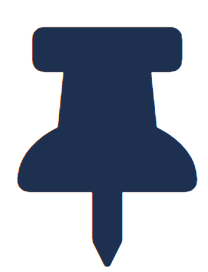 FAQ
FAQ
Yes, you can use webhooks, the Skeepers API or raw data sharing via FTP to share your feedback with other semantic analysis partners. They will be able to process the verbatims from the feedback they receive. However, since no return flow is available, Skeepers will not be able to integrate the analysis performed by the partner into the platform or use its classification tree.
We explain the differences between semantic analysis levels in the dedicated article : Semantic analysis and verbatims overview.